

PassFab also offers other features such as bypassing and removing all administrator passwords. With PassFab, you can create a new administrator account without data loss to access your locked computer. PassFab is a professional and easy-to-use Windows 10 password recovery tool that helps you reset your forgotten or lost Windows 10 password with ease. Reset Windows Password by Third-party Software With a bit of help, you should be able to reset your password and get back to using your computer in no time. However, if you're having trouble, don't hesitate to contact customer support for assistance. If everything goes according to plan, you should be able to reset your password and regain access to your account. Step 7. Close Command Prompt and log into Windows 10 with the new password. (Remember to change "username" to real local account and replace "newpassword" with the password you want to reset.) Once Windows 10 log-in screen appears, press Shife Key on the keyboard five times to call Command Prompt. Close Command Prompt, shut down Windows setup, and remove installation USB. (Note: You can replace C as another drive letter you plan to install Windows.) Type the below command lines and press Enter each time you enter the command line.Ĭopy c:\windows\system32\cmd.exe c:\windows\system32\sethc.exe Step 2. You can see the Windows Setup screen. Once it's been recognized, restart your computer and boot from the drive. Step 1. Insert the bootable CD or USB drive into your computer. You will need to create a bootable CD or USB drive with the Windows Password Reset tool. This will allow you to access the Recovery Console and reset the password for your account. If you forget your Windows admin password, you can reset it by booting from a CD or USB drive. Reset Admin Password by Bootable CD or USB Drive The other two requires to a third-party software, not free. The first refers to reset password by using Command Prompt. Here are three options to recover or reset password on Windows 10. How to Recover or Reset Windows 10 Password? Full stepsĭownload and run EaseUS Key Finder. Use PCUnlocker to Recover Windows 10 Passwordĭownload and run PCUnlocker on an accessible computer.
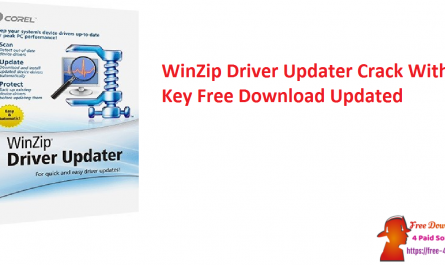

Reset Windows Password by Third-party Softwareĭownload and run PassFab 4WinKey on an accessible PC. Insert the bootable CD or USB drive into your computer.


 0 kommentar(er)
0 kommentar(er)
